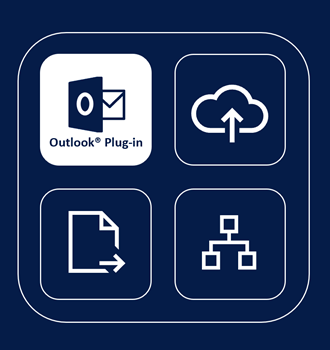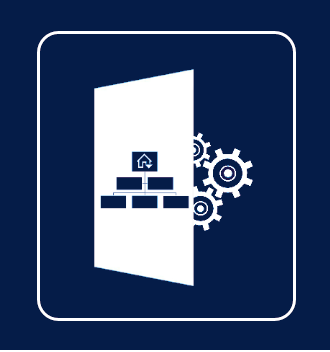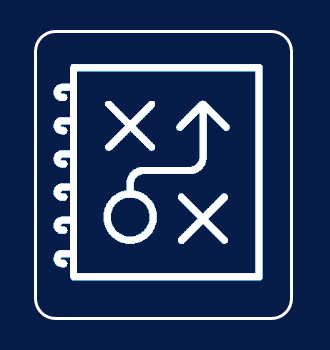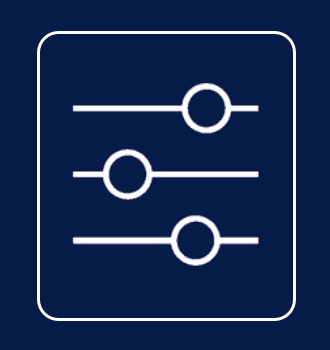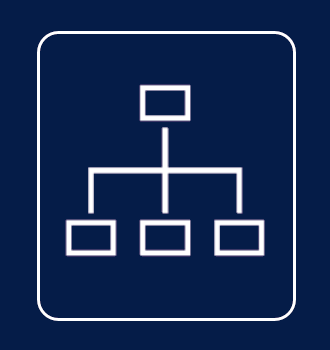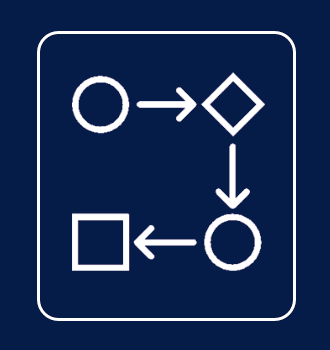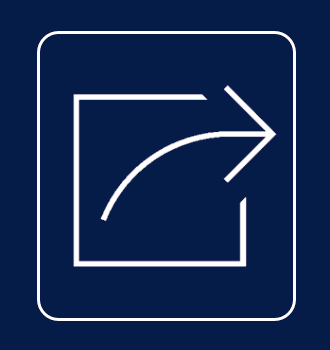Integrity, Excellence, and Partnership
Count us to deliver solutions with excellence and in partnership with your internal team, empowering them to take ownership of the solution

Power Pages and Dataverse Solutions
This website is a Power Pages/Dataverse Solution! Microsoft Power Pages represent the state-of-the-art when it comes to Content Management Systems (CMS). They provide a way for internal and external audiences to view and interact with data from the Microsoft Dataverse and Dynamics 365.
Power Pages can be used to create data-driven websites (such as this one), customer and partner portals, and other applications that allow external users to sign in with a variety of identities to create and customize pages, layouts, and content. Organizations can reuse page designs through templates and add forms and views to display key data from the Dataverse.
Content Auto-Classification
Content classification is the process of identifying a document’s type and purpose (e.g. a contract, policy, or invoice), which then dictates how the document should be managed (i.e. where it should be stored, how long it should be retained, if it should be archived or deleted, etc.). The process also involves capturing metadata or information about the document, which enhances findability, lifecycle management, and workflow capabilities.
Microsoft SharePoint Syntex employs two methods to classify documents and extract metadata, Document Understanding for unstructured documents (e.g. letters or contracts) and Forms Processing for structured or semi-structured documents (e.g. standard forms or invoices).
We are in the process of augmenting our Taxonomy Package to include the deployment of prebuilt Syntex models based on the Content Types that come with the package. Models can be deployed to a single site where all content auto-classification is performed, which reduces the cost of Syntex licensing under Microsoft’s current licensing model. Once classified, documents are routed to the appropriate site and document library (e.g. Invoices to the Accounting Team Site document library).
Microsoft Viva Topics
Viva Topics promotes faster learning, employee connections, and innovation by making information and resources easier to find. Using Artificial Intelligence, Topics are identified and curated, and can be updated by knowledge managers who are subject matter experts for a given topic. Viva can also protect organizational knowledge and expertise using compliance labels and policies.
Viva Topics compiles information about various organizational topics including a short description, people who are working on the topic, and the sites, files, and pages where content related to the topic resides. Topics are highlighted in modern SharePoint pages and news, and can also be found in SharePoint Search.
Topic cards and pages are automatically generated using suggested definitions, related content, relevant conversations, and expertise. Topic cards appear across various Microsoft 365 apps enabling employees to discover knowledge within the context of their work.
Business Process Automation
Microsoft Power Automate leads the Gartner Quadrant® for Enterprise Low-Code Application Platforms. With 100’s of Connectors, Power Automate provides connectivity to myriad external applications. Automating manual business processes with Microsoft Power Automate increases organizational productivity, profitability, and employee satisfaction.
Similarly, repetitive, structured, and deterministic tasks can also be automated using Microsoft Robotic Process Automation (RPA). Microsoft RPA is comprised of a collection of technologies and application remote control techniques that enable software bots to perform tasks normally performed by humans. Microsoft’s Process Advisor can be used to evaluate and optimize your teams' tasks and processes, such as accounts receivable, invoicing, or inventory management.
Compliance, Governance, and Records Management
Microsoft 365's support for compliance, data governance, and records management continues to evolve and improve and, where it fails to meet requirements, we supplement it with third-party products from Gimmal, Collabware, and Record Point.
An effective starting point for organizations who want better information governance is to implement Microsoft 365 Advanced Data Governance (ADG), which supports the creation of Sensitivity Labels and Retention Labels and Policies. ADG labels and policies are used to identify and manage documents that contain sensitive information and to control the lifecycle of documents. Our Compliance Package includes all the tools you need to design and automate the deployment ADG labels and policies.
Modern Intranets and Collaboration Portals
Modern intranets and collaboration portals are comprised of Microsoft 365 Team Sites for internal team/business unit collaboration, Communication Sites for publishing information to the enterprise, and Hub Sites that group related sites together and provide navigation. The content is structured and includes information such as organizational news and events, real-time weather and stock data, external news feeds, important documents, system alerts, etc. The content is activity driven, which keeps it current, informative, and engaging with minimal effort from content owners.
Our Portal Deployment Package includes all of the tools you need to design and deploy an enterprise intranet and collaboration portal solution, including branding assets, taxonomy, web parts, and third-party add-ons that enhance Microsoft 365’s built-in features.
Legacy System Content Migration
A scenario where all content is in the same repository is ideal because it reduces costs related to infrastructure, licensing and software maintenance, support, and training. While not always possible due to business requirements, we have a long track record of successfully migrating documents and associated metadata to Microsoft 365 from legacy content systems and older versions of SharePoint on-prem.
Our migration approach includes enhancements such as duplicate detection/resolution, conversion of image files to searchable PDFs, migration of document versions, identification/classification of documents, and metadata cleanup and enrichment.
System Integration
Integrate line of business systems with Microsoft 365 to enrich metadata, sync documents between systems, and implement workflows that traverse multiple domains.
System integration reduces data entry errors and increases productivity by:
- Removing free-form metadata entries
- Ensuring that coding is consistent between systems
- Making documents created in line of business systems available in SharePoint Online
- Enabling cross-application workflows
- Executing functions from Microsoft 365 without having to launch other applications